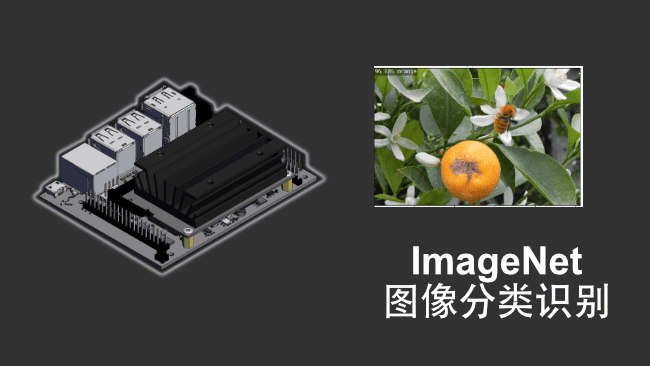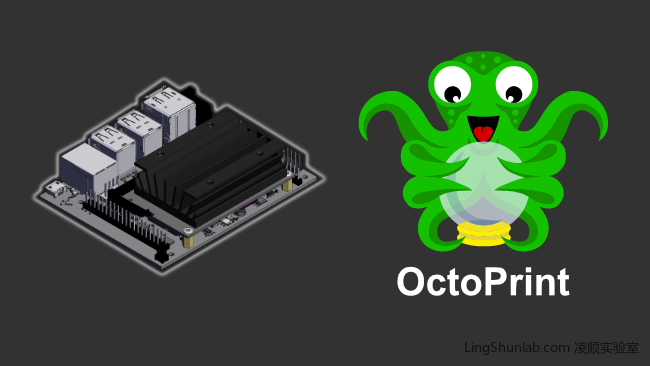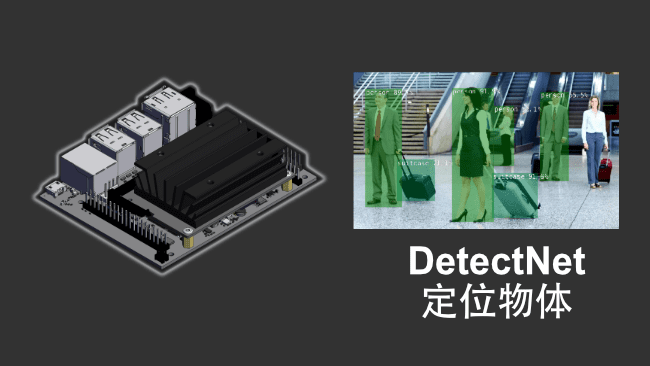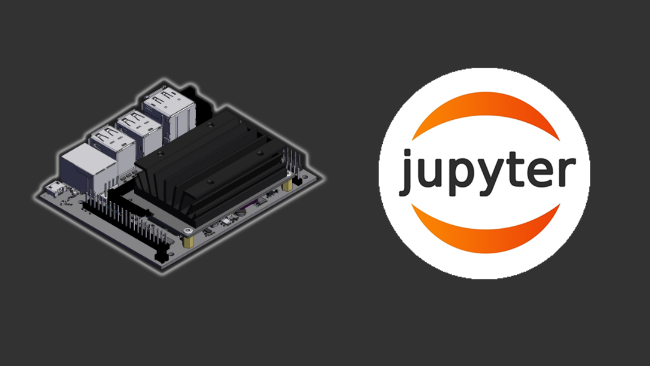《Hello AI》系列:Jetson Nano在Jupyterlab中使用ImageNet进行图像分类识别(Python)
目录
凌顺实验室(lingshunlab.com)在本文主要分享在Jupyterlab中使用ImageNet进行图像分类识别(Python)代码
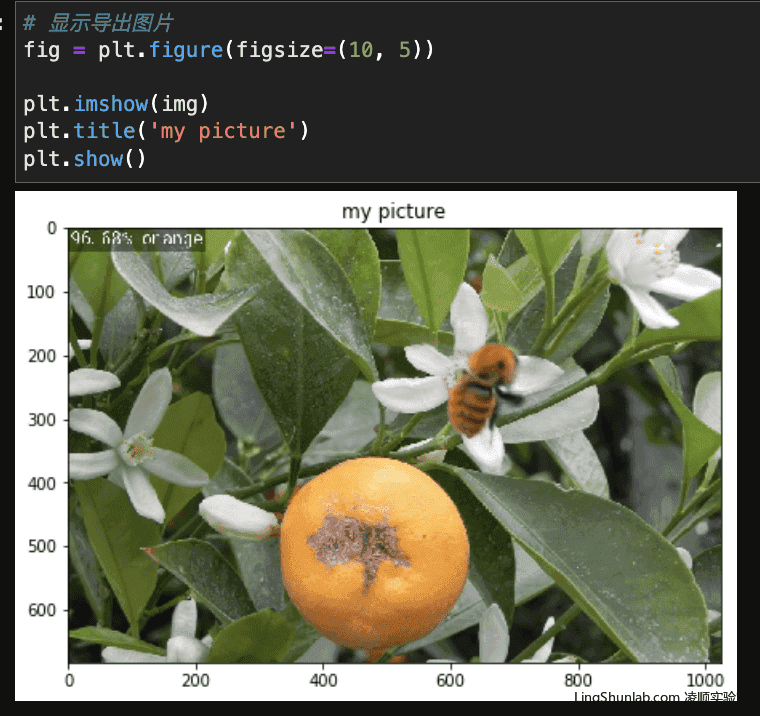
前提条件
要完整无错运行以下代码,需要:
-
1,已经在本地构建好Jetson-Inference
构建Jetson-Inference的步骤:《Hello AI》Jetson Nano构建Jetson-inference(Build from source) -
2,安装Pillow
使用以下命令进行安装:pip3 install Pillow -
3,把需要分类检测的图像,存放在与代码同一目录
完整Notebook代码
# welcome to lingshunlab.com
import sys
from jetson_inference import imageNet
from jetson_utils import videoSource, videoOutput, cudaFont, Log
from matplotlib import pyplot as pltfont = cudaFont() # 定义字体net = imageNet("googlenet", sys.argv) # 导入识别模型input = videoSource("orange_0.jpg", argv=sys.argv) # 配置需要导入检测的图片
output = videoOutput("output_img.jpg", argv=sys.argv) # 配置检测后图片的导出参数img = input.Capture() # 获取图像数据# 图像检测,返回检测结果
predictions = net.Classify(img, topK=1)predictions# 绘制检测到的类标签
for n, (classID, confidence) in enumerate(predictions):
classLabel = net.GetClassLabel(classID)
confidence *= 100.0
print(f"imagenet: {confidence:05.2f}% class #{classID} ({classLabel})")
font.OverlayText(img, text=f"{confidence:05.2f}% {classLabel}",
x=5, y=5 + n * (font.GetSize() + 5),
color=font.White, background=font.Gray40)output.Render(img) # 导出图片到目录# 显示导出图片
fig = plt.figure(figsize=(10, 5))
plt.imshow(img)
plt.title('my picture')
plt.show()完整Jupyterlab Notebook下载
Jetson-Inference官方python示例代码
#!/usr/bin/env python3
#
# Copyright (c) 2020, NVIDIA CORPORATION. All rights reserved.
#
# Permission is hereby granted, free of charge, to any person obtaining a
# copy of this software and associated documentation files (the "Software"),
# to deal in the Software without restriction, including without limitation
# the rights to use, copy, modify, merge, publish, distribute, sublicense,
# and/or sell copies of the Software, and to permit persons to whom the
# Software is furnished to do so, subject to the following conditions:
#
# The above copyright notice and this permission notice shall be included in
# all copies or substantial portions of the Software.
#
# THE SOFTWARE IS PROVIDED "AS IS", WITHOUT WARRANTY OF ANY KIND, EXPRESS OR
# IMPLIED, INCLUDING BUT NOT LIMITED TO THE WARRANTIES OF MERCHANTABILITY,
# FITNESS FOR A PARTICULAR PURPOSE AND NONINFRINGEMENT. IN NO EVENT SHALL
# THE AUTHORS OR COPYRIGHT HOLDERS BE LIABLE FOR ANY CLAIM, DAMAGES OR OTHER
# LIABILITY, WHETHER IN AN ACTION OF CONTRACT, TORT OR OTHERWISE, ARISING
# FROM, OUT OF OR IN CONNECTION WITH THE SOFTWARE OR THE USE OR OTHER
# DEALINGS IN THE SOFTWARE.
#
import sysx
import argparse
from jetson_inference import imageNet
from jetson_utils import videoSource, videoOutput, cudaFont, Log
# parse the command line
parser = argparse.ArgumentParser(description="Classify a live camera stream using an image recognition DNN.",
formatter_class=argparse.RawTextHelpFormatter,
epilog=imageNet.Usage() + videoSource.Usage() + videoOutput.Usage() + Log.Usage())
parser.add_argument("input", type=str, default="", nargs='?', help="URI of the input stream")
parser.add_argument("output", type=str, default="", nargs='?', help="URI of the output stream")
parser.add_argument("--network", type=str, default="googlenet", help="pre-trained model to load (see below for options)")
parser.add_argument("--topK", type=int, default=1, help="show the topK number of class predictions (default: 1)")
try:
args = parser.parse_known_args()[0]
except:
print("")
parser.print_help()
sys.exit(0)
# load the recognition network
net = imageNet(args.network, sys.argv)
# note: to hard-code the paths to load a model, the following API can be used:
#
# net = imageNet(model="model/resnet18.onnx", labels="model/labels.txt",
# input_blob="input_0", output_blob="output_0")
# create video sources & outputs
input = videoSource(args.input, argv=sys.argv)
output = videoOutput(args.output, argv=sys.argv)
font = cudaFont()
# process frames until EOS or the user exits
while True:
# capture the next image
img = input.Capture()
if img is None: # timeout
continue
# classify the image and get the topK predictions
# if you only want the top class, you can simply run:
# class_id, confidence = net.Classify(img)
predictions = net.Classify(img, topK=args.topK)
# draw predicted class labels
for n, (classID, confidence) in enumerate(predictions):
classLabel = net.GetClassLabel(classID)
confidence *= 100.0
print(f"imagenet: {confidence:05.2f}% class #{classID} ({classLabel})")
font.OverlayText(img, text=f"{confidence:05.2f}% {classLabel}",
x=5, y=5 + n * (font.GetSize() + 5),
color=font.White, background=font.Gray40)
# render the image
output.Render(img)
# update the title bar
output.SetStatus("{:s} | Network {:.0f} FPS".format(net.GetNetworkName(), net.GetNetworkFPS()))
# print out performance info
net.PrintProfilerTimes()
# exit on input/output EOS
if not input.IsStreaming() or not output.IsStreaming():
break
参考:
https://github.com/dusty-nv/jetson-inference/blob/master/docs/imagenet-console-2.md