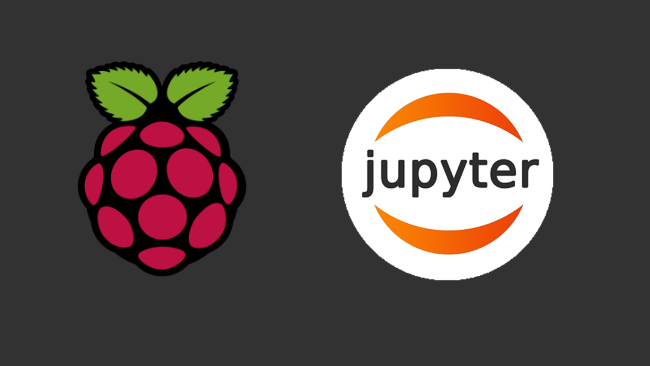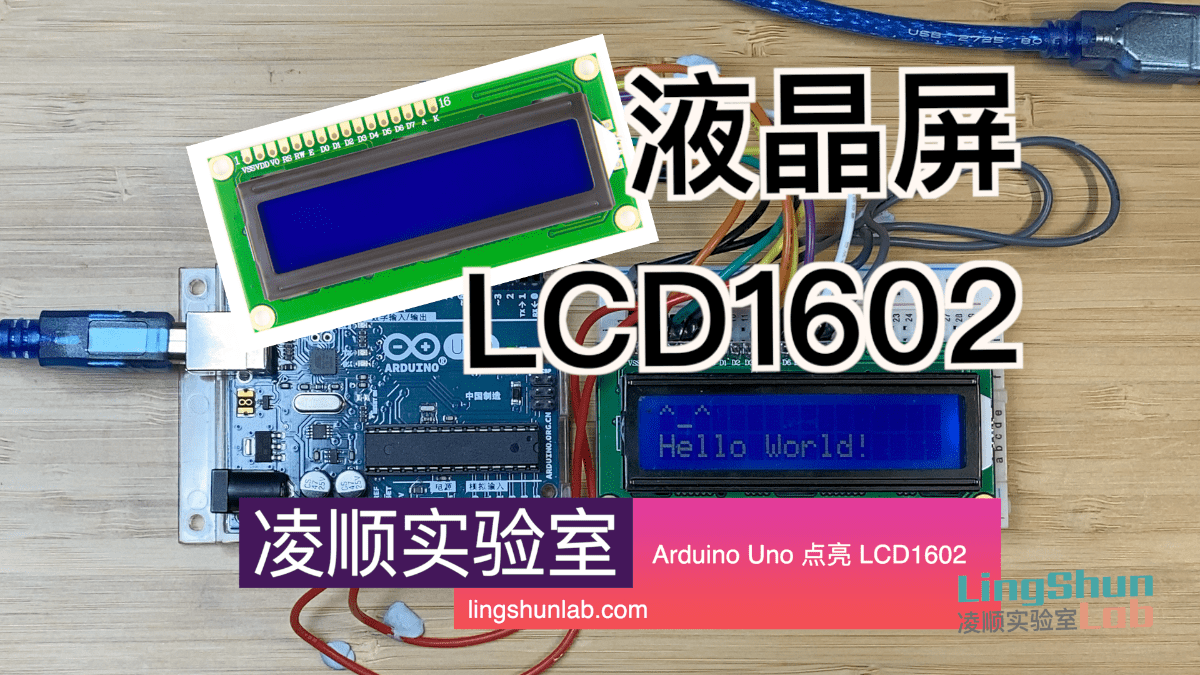Raspberry pi 树莓派安装 Jupyter lab
目录
使用Jupyter lab进行python开发是非常快捷友好的方式。
其特点:
所写即所得即所见
调试方便
本文就主要介绍,怎么在树莓派上安装Jupyter lab。
安装jupyter lab
在终端输入以下命令:
pip3 install jupyterlab如果网络慢可以试试使用其他源的方法,例如以下命令进行安装:
pip3 install jupyterlab -i https://pypi.tuna.tsinghua.edu.cn/simple创建配置文件
在终端输入以下命令:
jupyter notebook --generate-configor
jupyter-lab --generate-config之后会输出,创建的文件详细位置,请记住这个位置。要记得,很重要。
设置局域网能访问Jupyter lab
使用nano修改配置文件,也就是之前生成的(配置文件路径,请使用你对应的路径做修改)
在终端输入以下命令:
nano /home/pi/.jupyter/jupyter_notebook_config.py找到以下配置项,去掉行首的#,并且修改为如下即可:
- c.NotebookApp.allow_origin = ‘*’ #allow all origins
- c.NotebookApp.ip = ‘0.0.0.0’ # listen on all IPs
保存退出
设置Jupyter lab的访问密码
在终端输入命令:
jupyter notebook password`此时,会要求你输入密码,输入后回车即可
(注意:在输入密码的状态下,键盘按下字符是没有任何显示的,这是正常现象,继续输入最后回车即可)
例如我在这里输入密码为:makeronstie
重启树莓派
在命令行输入以下命令即可:
sudo reboot启动jupyter lab
在命令行输入以下命令即可:
jupyter-lab现在,
在本地访问 http://127.0.0.1:8888
或者
在局域网中的机器访问 http://your-ip-address:8888
即可打开,
然后输入你设置的密码,
就能在网页上操作你的树莓派和开发python程序。
可能遇到的问题
arm-linux-gnueabihf-gcc -Wno-unused-result -Wsign-compare -DNDEBUG -g -fwrapv -O2 -Wall -g -fstack-protector-strong -Wformat -Werror=format-security -g -fwrapv -O2 -g -fstack-protector-strong -Wformat -Werror=format-security -Wdate-time -D_FORTIFY_SOURCE=2 -fPIC -DFFI_BUILDING=1 -DUSE__THREAD -DHAVE_SYNC_SYNCHRONIZE -I/usr/include/ffi -I/usr/include/libffi -I/usr/include/python3.10 -c c/_cffi_backend.c -o build/temp.linux-armv7l-3.10/c/_cffi_backend.o
c/_cffi_backend.c:15:10: fatal error: ffi.h: No such file or directory
15 | #include <ffi.h>
| ^~~~~~~
compilation terminated.
error: command '/usr/bin/arm-linux-gnueabihf-gcc' failed with exit code 1
[end of output]
note: This error originates from a subprocess, and is likely not a problem with pip.
error: legacy-install-failure
× Encountered error while trying to install package.
╰─> cffi
note: This is an issue with the package mentioned above, not pip.
hint: See above for output from the failure.
[end of output]
note: This error originates from a subprocess, and is likely not a problem with pip.
error: subprocess-exited-with-error
× pip subprocess to install build dependencies did not run successfully.
│ exit code: 1
╰─> See above for output.安装 libffi-dev 解决 ffi.h 报错的问题
apt install libffi-devarm-linux-gnueabihf-gcc -Wno-unused-result -Wsign-compare -DNDEBUG -g -fwrapv -O2 -Wall -g -fstack-protector-strong -Wformat -Werror=format-security -g -fwrapv -O2 -g -fstack-protector-strong -Wformat -Werror=format-security -Wdate-time -D_FORTIFY_SOURCE=2 -fPIC -DFFI_BUILDING=1 -DUSE__THREAD -DHAVE_SYNC_SYNCHRONIZE -I/usr/include/ffi -I/usr/include/libffi -I/usr/include/python3.10 -c c/_cffi_backend.c -o build/temp.linux-armv7l-3.10/c/_cffi_backend.o
c/_cffi_backend.c:15:10: fatal error: ffi.h: No such file or directory
15 | #include <ffi.h>
| ^~~~~~~
compilation terminated.
error: command '/usr/bin/arm-linux-gnueabihf-gcc' failed with exit code 1
[end of output]
note: This error originates from a subprocess, and is likely not a problem with pip.
error: legacy-install-failure
× Encountered error while trying to install package.
╰─> cffi
note: This is an issue with the package mentioned above, not pip.
hint: See above for output from the failure.
[end of output]
note: This error originates from a subprocess, and is likely not a problem with pip.
error: subprocess-exited-with-error
× pip subprocess to install build dependencies did not run successfully.
│ exit code: 1
╰─> See above for output.Install libffi-dev to fix this issue.
apt install libffi-dev