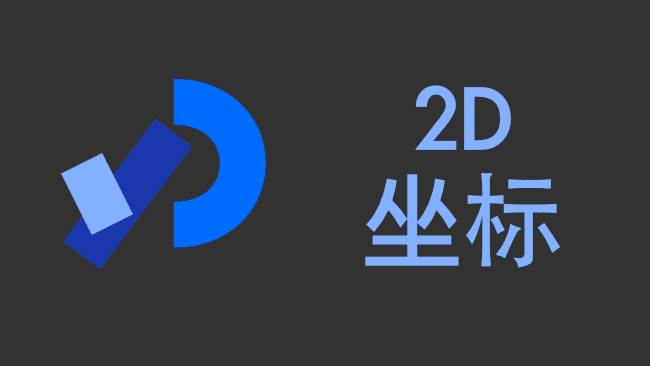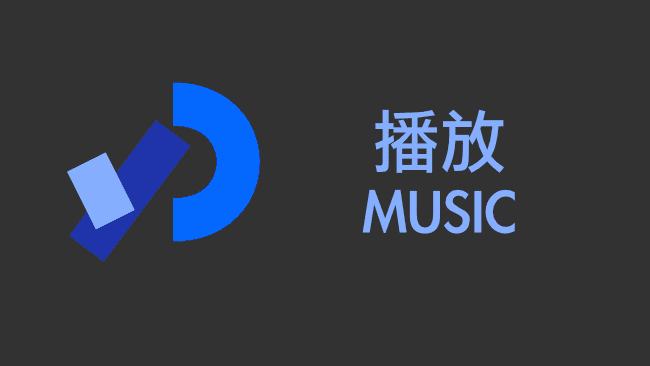Processing 读取串口数据
目录
凌顺实验室(lingshunlab.com)简单分享如何在Processing读取串口数据,并在Console窗口中显示读取的数据。
1,在Console查看可用串口列表
在processing中使用串口需要加载serial库,
import processing.serial.*;然后创建一个Serial的对象
Serial port;使用Serial.list()方法,获取可用串口列表。
完整代码:
// welcome to lingshunlab.com
import processing.serial.*;
Serial port; //从 Serial 类创建对象
void setup() {
println("hello lingshunlab.com");
printArray(Serial.list());
}
void draw() {
}
运行代码后,如下图所示,在Console窗口中看到本地的所有Serial设备名称:
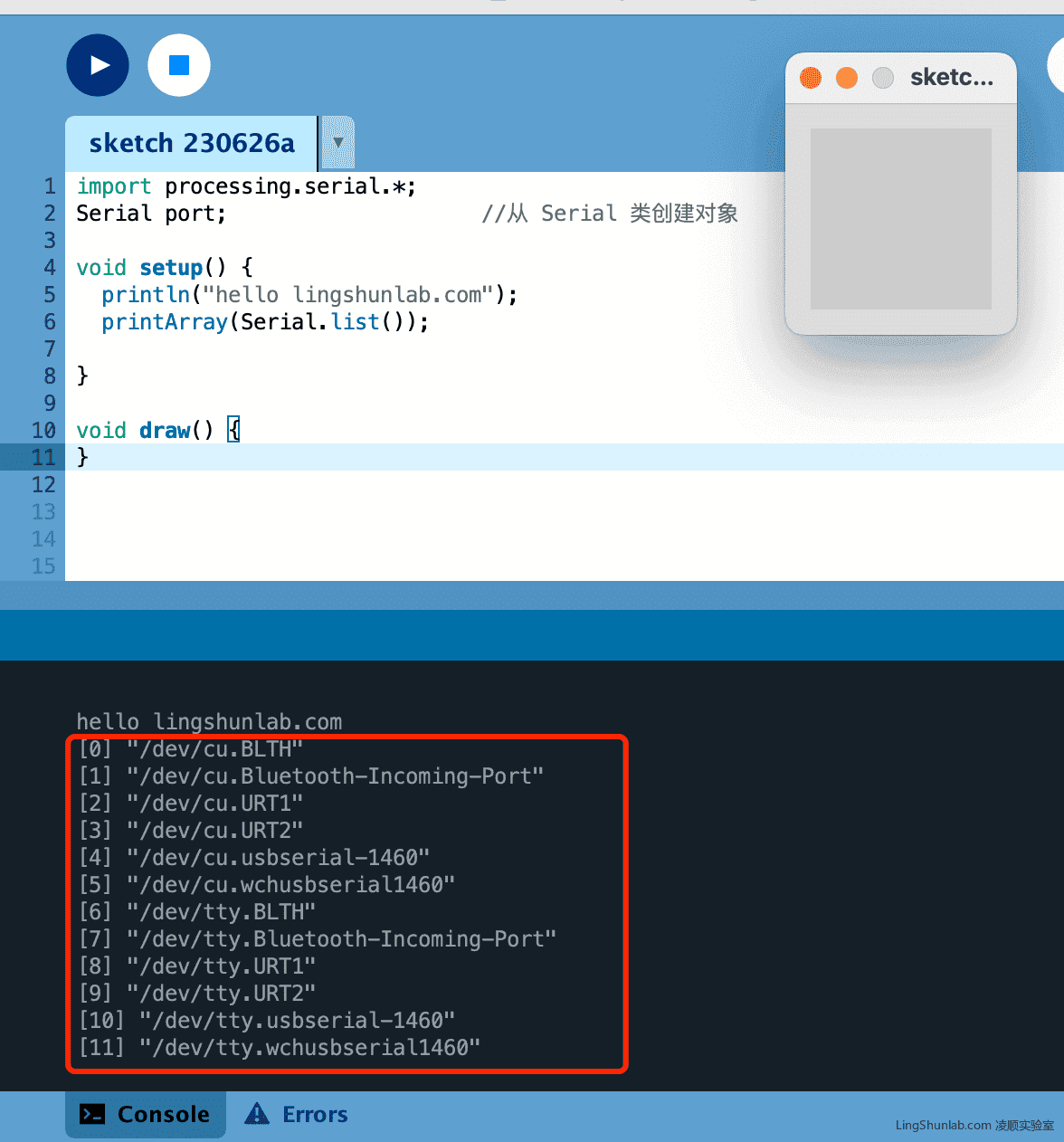
2,定义使用的串口
通过之前的代码,可用获取到当前电脑上的Serial串口列表,包含了序号和名称。
通过以下代码,可用打开指定的Serial串口:
port = new Serial(this,"/dev/tty.wchusbserial1460", 115200);完整代码:
// welcome to lingshunlab.com
import processing.serial.*;
Serial port; //从 Serial 类创建对象
void setup() {
println("hello lingshunlab.com");
printArray(Serial.list());
//打开指定名称串口,并设置波特率为 115200
//名称也可以使用串口序号代替,例如:Serial.list()[0]
port = new Serial(this,"/dev/tty.wchusbserial1460", 115200);
}
void draw() {
if (0 < port.available()) { //如果有数据
println(port.readString());
}
}3,读取串口数据
在Console中没有报错,那么打开串口已经成功,现在使用以下代码,可以读取并在Console中输出,串口的内容:
if (0 < port.available()) { //如果有数据
println(port.readString());
}完整代码:
// welcome to lingshunlab.com
import processing.serial.*;
Serial port; //从 Serial 类创建对象
void setup() {
println("hello lingshunlab.com");
printArray(Serial.list());
//打开指定名称串口,并设置波特率为 115200
//名称也可以使用串口序号代替,例如:Serial.list()[0]
port = new Serial(this,"/dev/tty.wchusbserial1460", 115200);
}
void draw() {
if (0 < port.available()) { //如果有数据
println(port.readString());
}
}参考:
Processing Serial库
https://processing.org/reference/libraries/serial/index.html