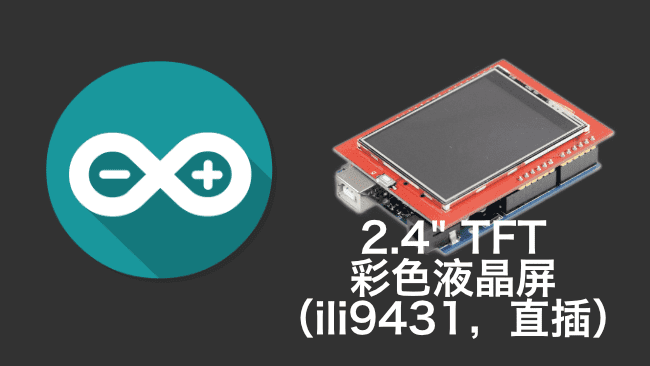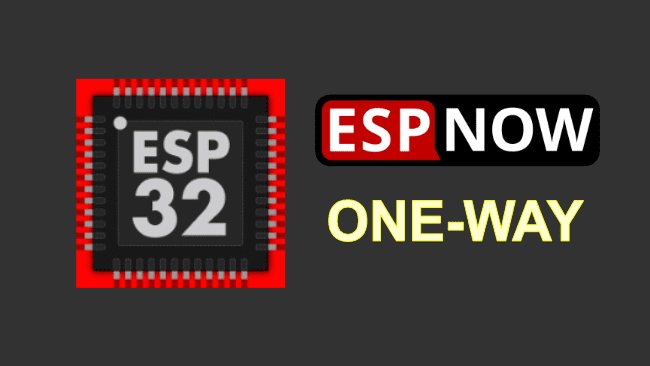Arduino 2.4寸直插TFT彩色液晶触摸屏模块(ILI9431)
目录
Arduiuo 2.4寸直插TFT彩色液晶触摸屏模块(ILI9431)
实验效果
简单实现中文字模提取的数据显示,字体各种参数设置,排版功能。
元件说明

产品特点 :
- 支持ArduinoUNO 和Mega2560等开发板直插使用,无需接线,简单方便
- 320X240分辨率,显示效果清晰,支持触摸功能
- 支持16位RGB 65K颜色显示,显示色彩丰富
- 采用8位并行总线,比串口SPI刷新快
- 板载 5V/3.3V 电平转换 IC,兼容 5V/3.3V 工作电压
- 带SD卡槽方便扩展实验
- 提供Arduino库,提供丰富的示例程序
- 军工级工艺标准,长期稳定工作
- 提供底层驱动技术支持
| 名称 | 参数 |
|---|---|
| 显示颜色 | RGB 65K彩色 |
| SKU | MAR2406 |
| 尺寸 | 2.4(inch) |
| 类型 | TFT |
| 驱动芯片 | ILI9341 |
| 分辨率 | 320*240 (Pixel) |
| 模块接口 | 8-bit parallel interface |
| 有效显示区域 | 48.96*36.72(mm) |
| 模块PCB尺寸 | 72.20*52.7(mm) |
| 工作温度 | -20℃~60℃ |
| 存储温度 | -30℃~70℃ |
| 工作电压 | 5V/3.3V |
| 产品重量(含包装) | 39(g) |
引脚说明
| Pin Label | Pin Description |
|---|---|
| LCD_RST | LCD bus reset signal, low level reset |
| LCD总线复位信号,低电平复位 | |
| LCD_CS | LCD bus chip select signal, low level enable |
| LCD总线片选信号,低电平使能 | |
| LCD_RS | LCD bus command / data selection signal,low level: command, high level: data |
| LCD总线命令/数据选择信号,低电平:命令,高电平:数据 | |
| LCD_WR | LCD bus write signal |
| LCD总线写信号 | |
| LCD_RD | LCD bus read signal |
| LCD总线写信号 | |
| GND | Power ground |
| 电源地 | |
| 5V | 5V power input |
| 5V电源输入 | |
| 3V3 | 3.3V power input, this pin can be disconnected |
| 3.3V电源输入,此引脚可不接 | |
| LCD_D0 | LCD 8-bit data Bit0 |
| LCD 8位数据Bit0 | |
| LCD_D1 | LCD 8-bit data Bit1 |
| LCD 8位数据Bit1 | |
| LCD_D2 | LCD 8-bit data Bit2 |
| LCD 8位数据Bit2 | |
| LCD_D3 | LCD 8-bit data Bit3 |
| LCD 8位数据Bit3 | |
| LCD_D4 | LCD 8-bit data Bit4 |
| LCD 8位数据Bit4 | |
| LCD_D5 | LCD 8-bit data Bit5 |
| LCD 8位数据Bit5 | |
| LCD_D6 | LCD 8-bit data Bit6 |
| LCD 8位数据Bit6 | |
| LCD_D7 | LCD 8-bit data Bit7 |
| LCD 8位数据Bit7 | |
| SD_SS | SD card SPI bus chip select signal, low level enable |
| SD卡SPI总线片选信号,低电平使能 | |
| SD_DI | SD card SPI bus MOSI signal |
| SD卡SPI总线MOSI信号 | |
| SD_DO | SD card SPI bus MISO signal |
| SD卡SPI总线MISO信号 | |
| SD_SCK | SD card SPI bus clock signal |
| SD卡SPI总线时钟信号 |
BOM表
| 名称 | 数量 |
|---|---|
| Arduino Uno | x1 |
| 2.4寸直插TFT彩色液晶触摸屏模块(ILI9431) | x1 |
接线方式
直接对准Arduino Uno 或者Arduino Mega2560 对接,如图:
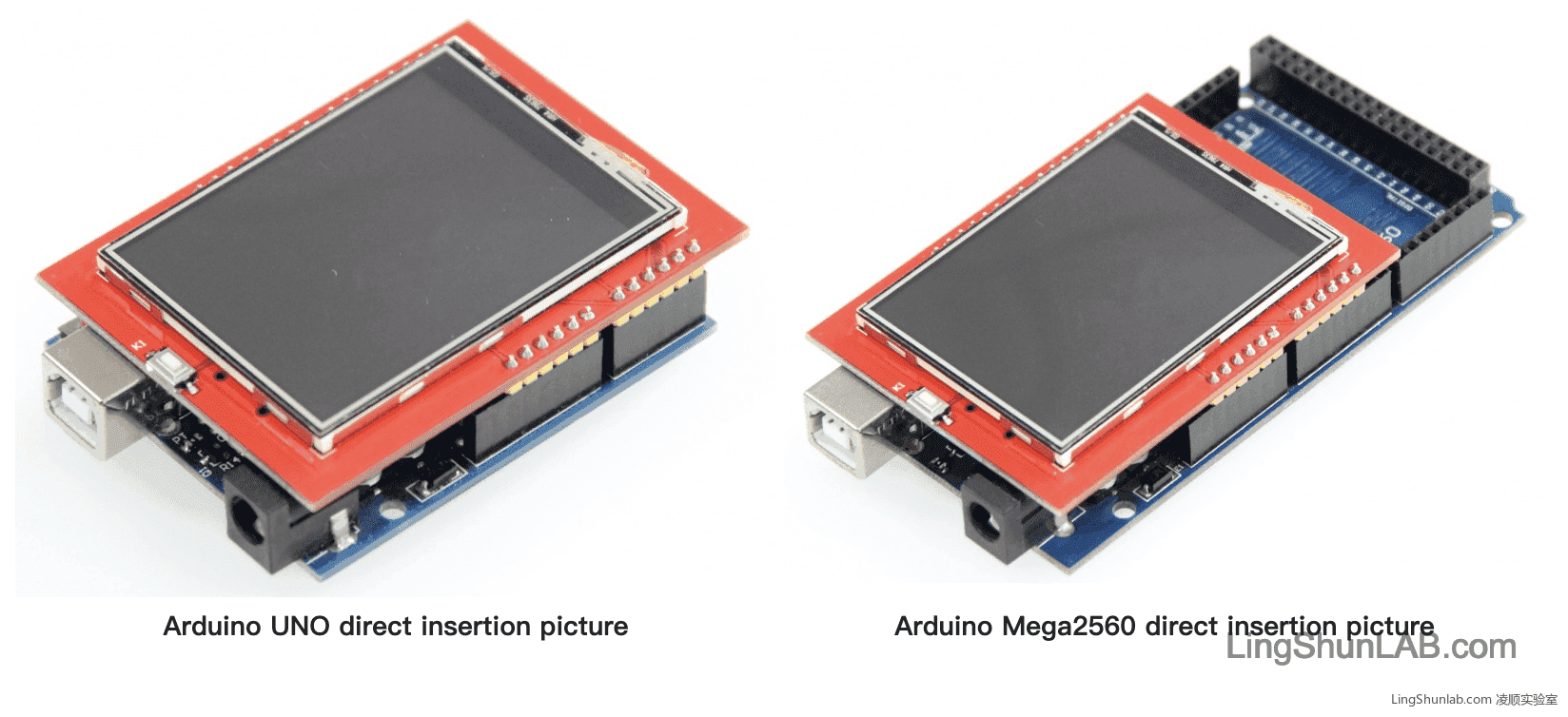
程序提点
下载字体取模软件
本示例中用到的 「字体取模」软件(只能在WIN系统使用)下载地址如下:
城通网盘:https://u16460183.ctfile.com/fs/16460183-296052219
安装MCUFRIEND_kbv库
MCUFRIEND_kbv是我测试过,刷新率比较快的一个库,就是为这样的直插的屏幕而做的。
下载地址:https://github.com/prenticedavid/MCUFRIEND_kbv
下载后,解压,把文件放进Arduino IDE 的 library文件夹中即可。
** 曾测试在Arduino IDE 中的「库管理」中查找并安装,但安装后无法使用(也许是虚拟机的问题或者什么的),非常玄学。这样的安装方式是最简单的,大家可以先试试在「库管理」中安装。
tft.drawBitmap()函数
主要说一下个这个函数可以绘制BItmap图片取模的数据,例子中取模中文字也是一样的原理,把单个文字转成bitmap图片然后再取模,得到数据
tft.drawBitmap(x, y, data, width, high, color);
x: 在屏幕的坐标x绘制 y:在屏幕的坐标y绘制 data:取模数据 width:bitmap的宽度 high:bitmap的高度 color:设置显示的颜色
程序代码
// welcome to lingshunlab.com
#include <Adafruit_GFX.h> // Core graphics library
#include <MCUFRIEND_kbv.h> // Hardware-specific library
MCUFRIEND_kbv tft; // 定义名为 tft 的 MCUFRIEND_kbv 实例
#include <Fonts/FreeSans9pt7b.h> // 加载字体
#include <Fonts/FreeSans12pt7b.h>
#include <Fonts/FreeSerif12pt7b.h>
#include <FreeDefaultFonts.h>
#define BLACK 0x0000 // 定义颜色 黑色
#define BLUE 0x001F // 定义颜色 蓝色
#define RED 0xF800
#define GREEN 0x07E0
#define CYAN 0x07FF
#define MAGENTA 0xF81F
#define YELLOW 0xFFE0
#define WHITE 0xFFFF
// 复制字模数据
// 中文字模 凌
// 字体大小40x60像素
static const unsigned char PROGMEM ling[] = {
0x00,0x00,0x00,0x00,0x00,0x00,0x00,0x00,0x00,0x00,0x00,0x00,0x00,0x00,0x00,0x00,
0x00,0x00,0x00,0x00,0x00,0x00,0x00,0x00,0x00,0x00,0x00,0x00,0x00,0x00,0x00,0x00,
0x00,0x00,0x00,0x00,0x00,0x00,0x00,0x00,0x00,0x00,0x0F,0x00,0x00,0x30,0x00,0x0F,
0x00,0x00,0x78,0x00,0x0F,0x00,0x00,0x78,0x00,0x0F,0x00,0x00,0x7C,0x3F,0xFF,0xFF,
0x80,0x3E,0x3F,0xFF,0xFF,0x80,0x1E,0x1F,0xFF,0xFF,0x80,0x1F,0x00,0x0F,0x00,0x00,
0x0F,0x80,0x0F,0x00,0x00,0x0F,0xFF,0xFF,0xFF,0xC0,0x07,0x7F,0xFF,0xFF,0xC0,0x00,
0x7F,0xFF,0xFF,0xC0,0x00,0x01,0x80,0x60,0x00,0x00,0x03,0xC0,0x78,0x00,0x00,0x0F,
0xC0,0xFE,0x00,0x00,0x1F,0x80,0x7F,0x80,0x00,0x7F,0xF0,0x1F,0xE0,0x0E,0xFD,0xF0,
0x07,0xC0,0x0F,0xF9,0xFF,0xFD,0xC0,0x0F,0x63,0xFF,0xFE,0x00,0x0F,0x07,0xFF,0xFE,
0x00,0x1F,0x0F,0xC0,0x3C,0x00,0x1E,0x1F,0xE0,0x7C,0x00,0x1E,0x7F,0xF0,0xF8,0x00,
0x3E,0xFC,0xF9,0xF0,0x00,0x3E,0x78,0x7F,0xE0,0x00,0x3C,0x30,0x3F,0xC0,0x00,0x7C,
0x00,0x1F,0x80,0x00,0x7C,0x00,0xFF,0xE0,0x00,0x78,0x03,0xFF,0xFC,0x00,0xF8,0x3F,
0xF1,0xFF,0xC0,0x78,0xFF,0xC0,0x7F,0xE0,0x38,0xFF,0x00,0x0F,0xC0,0x00,0x70,0x00,
0x01,0x80,0x00,0x00,0x00,0x00,0x00,0x00,0x00,0x00,0x00,0x00,0x00,0x00,0x00,0x00,
0x00,0x00,0x00,0x00,0x00,0x00,
};
// 中文字模 顺
// 字体大小40x60像素
static const unsigned char PROGMEM shun[] = {
0x00,0x00,0x00,0x00,0x00,0x00,0x00,0x00,0x00,0x00,0x00,0x00,0x00,0x00,0x00,0x00,
0x00,0x00,0x00,0x00,0x00,0x00,0x00,0x00,0x00,0x00,0x00,0x00,0x00,0x00,0x00,0x00,
0x00,0x00,0x00,0x00,0x00,0x00,0x00,0x00,0x00,0x0E,0x00,0x00,0x00,0x3C,0x1E,0x00,
0x00,0x00,0x3D,0xFF,0xFF,0xFF,0xE0,0x3D,0xFF,0xFF,0xFF,0xE0,0x3D,0xFE,0xFF,0xFF,
0xE0,0x3D,0xFE,0x03,0xE0,0x00,0x3D,0xFE,0x03,0xC0,0x00,0x3D,0xFE,0x03,0xC0,0x00,
0x3D,0xFE,0x7F,0xFF,0x80,0x3D,0xFE,0x7F,0xFF,0xC0,0x3D,0xFE,0x7F,0xFF,0xC0,0x3D,
0xFE,0x78,0x03,0xC0,0x3D,0xFE,0x78,0x03,0xC0,0x3D,0xFE,0x79,0xE3,0xC0,0x3D,0xFE,
0x79,0xE3,0xC0,0x3D,0xFE,0x79,0xE3,0xC0,0x3D,0xFE,0x79,0xE3,0xC0,0x3D,0xFE,0x79,
0xE3,0xC0,0x3D,0xFE,0x79,0xE3,0xC0,0x3D,0xFE,0x79,0xE3,0xC0,0x3D,0xFE,0x79,0xE3,
0xC0,0x3D,0xFE,0x79,0xE3,0xC0,0x3D,0xFE,0x79,0xE3,0xC0,0x3D,0xFE,0x79,0xE3,0xC0,
0x39,0xFE,0x7B,0xC3,0xC0,0x79,0xFE,0x7B,0xE3,0xC0,0x79,0xFE,0x07,0xF8,0x00,0x79,
0xFE,0x0F,0xFC,0x00,0x79,0xFE,0x1F,0xFF,0x00,0xF1,0xFE,0x3F,0x1F,0x80,0xF1,0xFE,
0xFE,0x0F,0xC0,0xF0,0x1F,0xFC,0x07,0xE0,0xE0,0x0F,0xF0,0x01,0xE0,0x60,0x00,0xE0,
0x00,0xC0,0x00,0x00,0x00,0x00,0x00,0x00,0x00,0x00,0x00,0x00,0x00,0x00,0x00,0x00,
0x00,0x00,0x00,0x00,0x00,0x00,
};
// 中文字模 实
// 字体大小40x60像素
static const unsigned char PROGMEM shi_1[] = {
0x00,0x00,0x00,0x00,0x00,0x00,0x00,0x00,0x00,0x00,0x00,0x00,0x00,0x00,0x00,0x00,
0x00,0x00,0x00,0x00,0x00,0x00,0x00,0x00,0x00,0x00,0x00,0x00,0x00,0x00,0x00,0x00,
0x00,0x00,0x00,0x00,0x00,0x00,0x00,0x00,0x00,0x01,0xE0,0x00,0x00,0x00,0x01,0xF0,
0x00,0x00,0x00,0x01,0xF0,0x00,0x00,0x00,0x00,0xF8,0x00,0x00,0x3F,0xFF,0xFF,0xFF,
0x80,0x7F,0xFF,0xFF,0xFF,0xC0,0x7F,0xFF,0xFF,0xFF,0xC0,0x7F,0xFF,0xFF,0xFF,0xC0,
0x78,0x00,0x1C,0x03,0xC0,0x78,0xF0,0x3E,0x03,0xC0,0x79,0xFC,0x3E,0x03,0xC0,0x00,
0xFE,0x3E,0x00,0x00,0x00,0x3F,0xBE,0x00,0x00,0x00,0x1F,0xBE,0x00,0x00,0x07,0x07,
0x3E,0x00,0x00,0x0F,0xC0,0x3E,0x00,0x00,0x0F,0xF0,0x3E,0x00,0x00,0x03,0xFC,0x3C,
0x00,0x00,0x00,0xFC,0x3C,0x00,0x00,0x00,0x38,0x3C,0x00,0x00,0x00,0x00,0x3C,0x00,
0x00,0xFF,0xFF,0xFF,0xFF,0xE0,0xFF,0xFF,0xFF,0xFF,0xE0,0xFF,0xFF,0xFF,0xFF,0xE0,
0x00,0x01,0xF0,0x00,0x00,0x00,0x03,0xFC,0x00,0x00,0x00,0x07,0xFF,0x80,0x00,0x00,
0x1F,0xFF,0xE0,0x00,0x00,0x7F,0x8F,0xF8,0x00,0x03,0xFE,0x03,0xFE,0x00,0x3F,0xFC,
0x00,0xFF,0x80,0xFF,0xE0,0x00,0x1F,0xC0,0x7F,0x80,0x00,0x07,0xC0,0x78,0x00,0x00,
0x01,0x80,0x00,0x00,0x00,0x00,0x00,0x00,0x00,0x00,0x00,0x00,0x00,0x00,0x00,0x00,
0x00,0x00,0x00,0x00,0x00,0x00,
};
// 中文字模 验
// 字体大小40x60像素
static const unsigned char PROGMEM yan[] = {
0x00,0x00,0x00,0x00,0x00,0x00,0x00,0x00,0x00,0x00,0x00,0x00,0x00,0x00,0x00,0x00,
0x00,0x00,0x00,0x00,0x00,0x00,0x00,0x00,0x00,0x00,0x00,0x00,0x00,0x00,0x00,0x00,
0x00,0x00,0x00,0x00,0x00,0x00,0x00,0x00,0x00,0x00,0x07,0xC0,0x00,0x00,0x00,0x07,
0x80,0x00,0xFF,0xF0,0x0F,0xC0,0x00,0xFF,0xF0,0x0F,0xE0,0x00,0xFF,0xF0,0x1F,0xE0,
0x00,0x00,0xF0,0x3E,0xF0,0x00,0x3C,0xF0,0x7C,0xF8,0x00,0x3C,0xF0,0x78,0x7C,0x00,
0x3C,0xF0,0xF8,0x3E,0x00,0x3C,0xF1,0xF0,0x1F,0x00,0x3C,0xF3,0xE0,0x0F,0xC0,0x3C,
0xEF,0xC0,0x07,0xE0,0x3D,0xFF,0xFF,0xFF,0xE0,0x39,0xEF,0xFF,0xFF,0xC0,0x79,0xE6,
0xFF,0xFE,0x00,0x7F,0xF8,0x00,0x00,0x00,0x7F,0xF8,0x07,0x00,0x00,0x7F,0xF8,0x0F,
0x07,0x80,0x3F,0xFB,0xCF,0x0F,0x80,0x00,0x7B,0xCF,0x0F,0x00,0x00,0x7B,0xE7,0x8F,
0x00,0x01,0xF9,0xE7,0x9F,0x00,0x3F,0xF9,0xE7,0x9E,0x00,0xFF,0xF9,0xF7,0x9E,0x00,
0xFF,0x78,0xF3,0xFC,0x00,0xF0,0x78,0xF3,0xFC,0x00,0x00,0x78,0xF0,0x3C,0x00,0x00,
0x78,0x40,0x78,0x00,0x00,0x78,0x00,0x78,0x00,0x00,0xFF,0xFF,0xFF,0xC0,0x3F,0xFF,
0xFF,0xFF,0xE0,0x3F,0xFF,0xFF,0xFF,0xE0,0x3F,0xE0,0x00,0x00,0x00,0x00,0x00,0x00,
0x00,0x00,0x00,0x00,0x00,0x00,0x00,0x00,0x00,0x00,0x00,0x00,0x00,0x00,0x00,0x00,
0x00,0x00,0x00,0x00,0x00,0x00,
};
// 中文字模 室
// 字体大小40x60像素
static const unsigned char PROGMEM shi_2[] = {
0x00,0x00,0x00,0x00,0x00,0x00,0x00,0x00,0x00,0x00,0x00,0x00,0x00,0x00,0x00,0x00,
0x00,0x00,0x00,0x00,0x00,0x00,0x00,0x00,0x00,0x00,0x00,0x00,0x00,0x00,0x00,0x00,
0x00,0x00,0x00,0x00,0x00,0xC0,0x00,0x00,0x00,0x03,0xE0,0x00,0x00,0x00,0x01,0xE0,
0x00,0x00,0x00,0x01,0xF0,0x00,0x00,0x00,0x00,0xF0,0x00,0x00,0x7F,0xFF,0xFF,0xFF,
0xC0,0x7F,0xFF,0xFF,0xFF,0xC0,0x7F,0xFF,0xFF,0xFF,0xC0,0x78,0x00,0x00,0x03,0xC0,
0x78,0x00,0x00,0x03,0xC0,0x78,0x00,0x00,0x03,0xC0,0x7F,0xFF,0xFF,0xFF,0xC0,0x07,
0xFF,0xFF,0xFC,0x00,0x07,0xFF,0xFF,0xFC,0x00,0x00,0x3F,0x01,0x80,0x00,0x00,0xFC,
0x03,0xE0,0x00,0x01,0xF8,0x03,0xF0,0x00,0x07,0xF0,0x07,0xF8,0x00,0x0F,0xFF,0xFF,
0xFC,0x00,0x0F,0xFF,0xFF,0xFE,0x00,0x07,0xFF,0xFF,0xFF,0x00,0x02,0x01,0xF0,0x1E,
0x00,0x00,0x01,0xF0,0x0C,0x00,0x00,0x01,0xF0,0x00,0x00,0x1F,0xFF,0xFF,0xFF,0x00,
0x1F,0xFF,0xFF,0xFF,0x00,0x1F,0xFF,0xFF,0xFF,0x00,0x00,0x01,0xF0,0x00,0x00,0x00,
0x01,0xF0,0x00,0x00,0x00,0x01,0xF0,0x00,0x00,0x7F,0xFF,0xFF,0xFF,0xC0,0xFF,0xFF,
0xFF,0xFF,0xE0,0xFF,0xFF,0xFF,0xFF,0xE0,0x7F,0xFF,0xFF,0xFF,0xC0,0x00,0x00,0x00,
0x00,0x00,0x00,0x00,0x00,0x00,0x00,0x00,0x00,0x00,0x00,0x00,0x00,0x00,0x00,0x00,
0x00,0x00,0x00,0x00,0x00,0x00,
};
void setup(void) {
Serial.begin(9600);
uint16_t ID = tft.readID(); // 获取 tft ID
Serial.println("Example: Font_simple");
Serial.print("found ID = 0x");
Serial.println(ID, HEX);
if (ID == 0xD3D3) ID = 0x9481; //force ID if write-only display
tft.begin(ID); // 根据ID初始化屏幕
tft.setRotation(1); // 设置屏幕方向
tft.fillScreen(BLACK); // 设置全屏填充色
}
void loop(void) {
uint16_t wid, ht, fontw;
wid = tft.width(); // 获取屏幕宽度
ht = tft.height(); // 获取屏幕高度
fontw = 40; // 定义字体宽度
// 绘制字模数据 X坐标 Y坐标 字模数据 字体宽度字体高度颜色
tft.drawBitmap(60, 30, ling, 40, 46, YELLOW);
tft.drawBitmap(60+fontw, 30, shun, 40, 46, CYAN);
tft.drawBitmap(60+fontw*2, 30, shi_1, 40, 46, MAGENTA);
tft.drawBitmap(60+fontw*3, 30, yan, 40, 46, BLUE);
tft.drawBitmap(60+fontw*4, 30, shi_2, 40, 46, RED);
tft.setTextSize(1); // 设置字体大小
tft.setCursor(0, 220); // 设置指针位置
tft.setFont(&FreeSevenSegNumFont); // 设置字体
tft.setTextColor(GREEN); // 设置字体颜色
tft.println("0123456789"); // 显示的内容
tft.setFont(NULL); // 设置字体为NULL这样在同一行中切换可以完全覆盖
tft.setTextSize(2); // 设置字体大小
tft.setTextColor(YELLOW, BLACK); // 设置字体颜色和背景颜色
tft.setCursor(60, 86); // 设置指针位置
tft.println(" Hello World!! "); // 显示的内容
delay(1000);
tft.setCursor(60, 86); // 设置指针位置
tft.println("LingShunLAB.com "); // 显示的内容
delay(1000);
}参考: