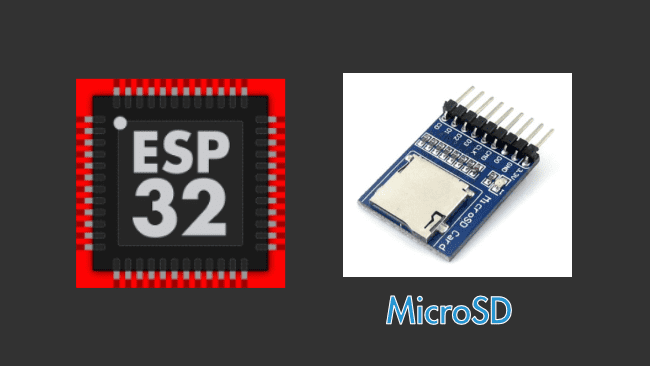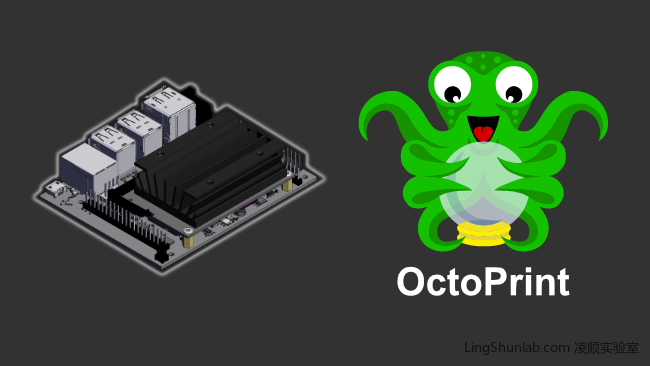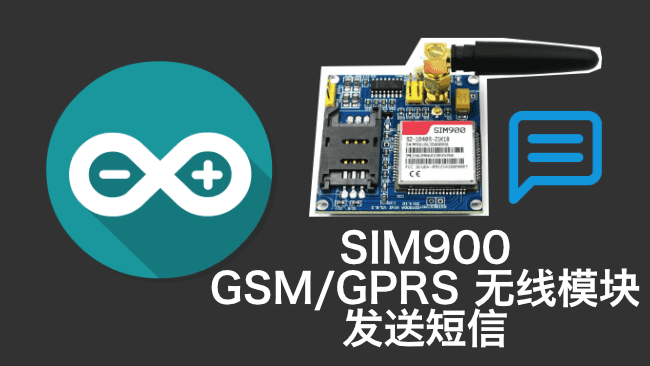ESP32 使用 microSD 模块进行SD卡的列表,读取,写入操作
目录
本示例介绍了ESP32如何使用microSD卡(TF卡)模块,实现在microSD卡中读写文件,列出目录文件。ESP32与microSD卡模块使用的是SPI连线方法(SPI通信协议)。使用microSD卡储存数据,空间更大,比ESP32的文件系统(SPIFFS/LittleFS)更有空间。很多microSD卡模块都只支持≤2GB,所以这次示例凌顺实验室(lingshunlab.com)会使用支持更大空间,例如32GB的microSD卡模块进行测试。
实验效果
通过SD库的示例程序,打开位置「Examples」->「SD」->「SD_Test」
实现对SD卡的容量进行识别,目录的列表,读区文件,写入文件等操作。
以下是microSD卡的各种操作后,串口输出的信息:
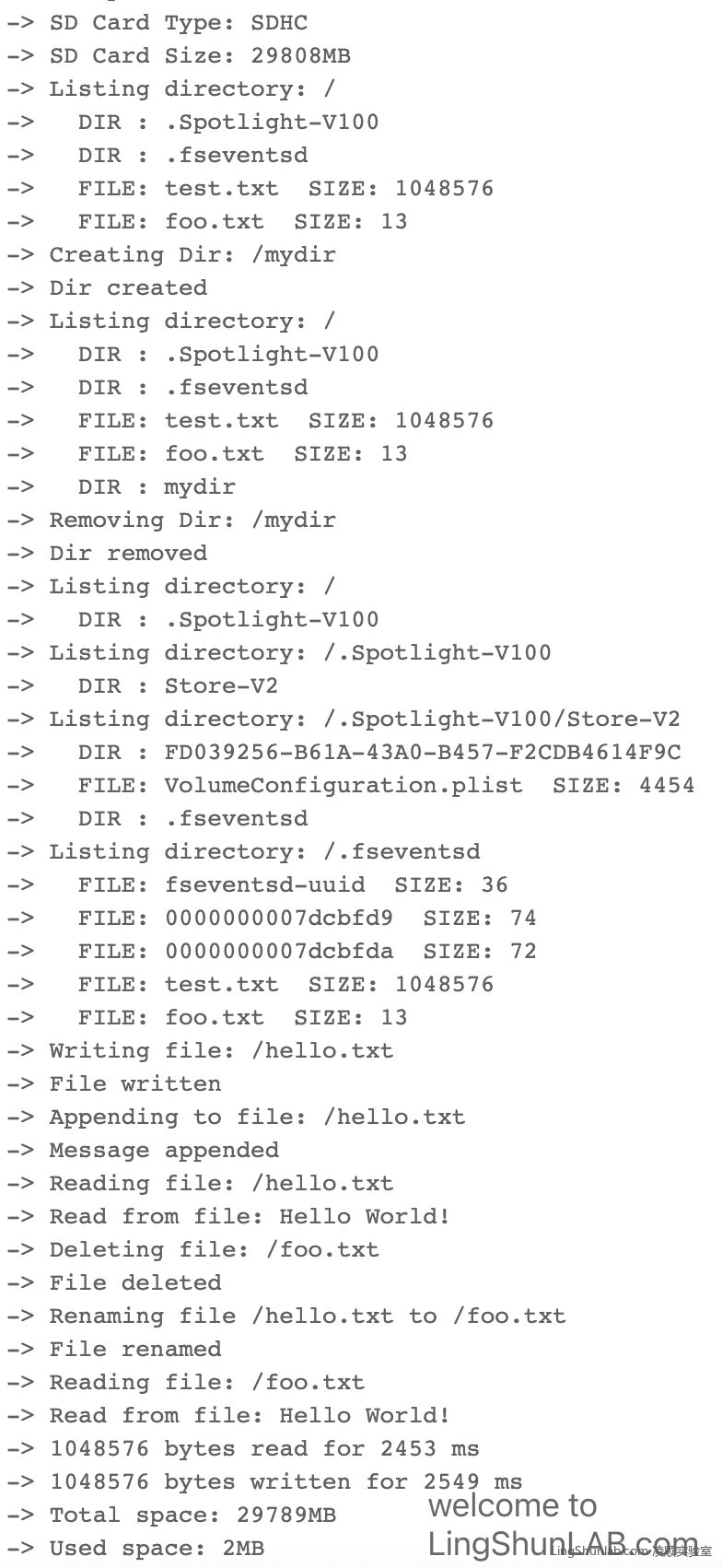
MicroSD卡模块
以下图片是MicroSD卡模块:
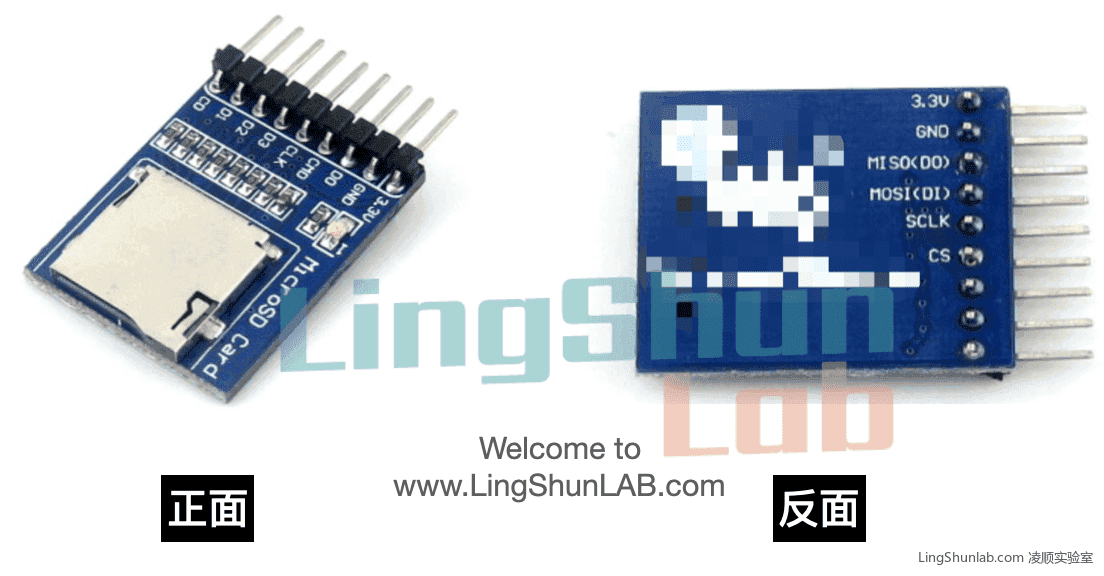
| 功能简介: | Mirco SD Card读写模块 |
|---|---|
| 最大特点: | 控制接口支持SDIO(标识见正面)及SPI(标识见背面) |
| 典型应用: | Micro SD Card外扩存储 |
引脚说明
以下图片是microSD模块的引脚图:
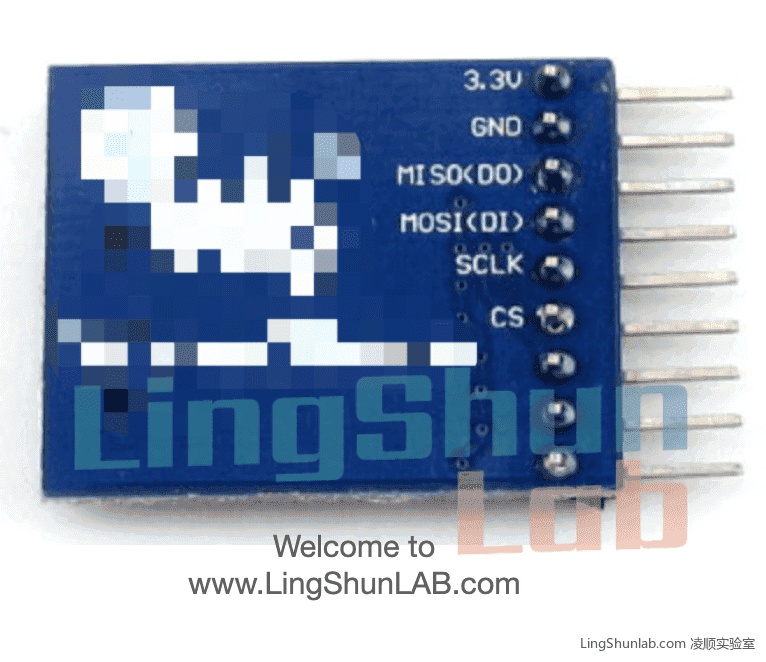
| 模块引脚 | 引脚说明 |
|---|---|
| 3.3V | 电源正(3.3V) |
| GND | 电源地 |
| MISO(DO) | SPI总线MISO 主入从出 |
| MOSI(DI) | SPI总线MOSI 主出从入 |
| SCLK | SPI总线时钟信号 |
| CS | 片选控制信号(低电平使能) |
另一面的CD引脚可用于检测是否有插入TF卡。
BOM
| 名称 | 数量 |
|---|---|
| ESP32 开发板 | x1 |
| microSD卡模块 | x1 |
| 跳线(杜邦线) | 若干 |
接线
ESP32与MicroSD卡模块的接线图如下:
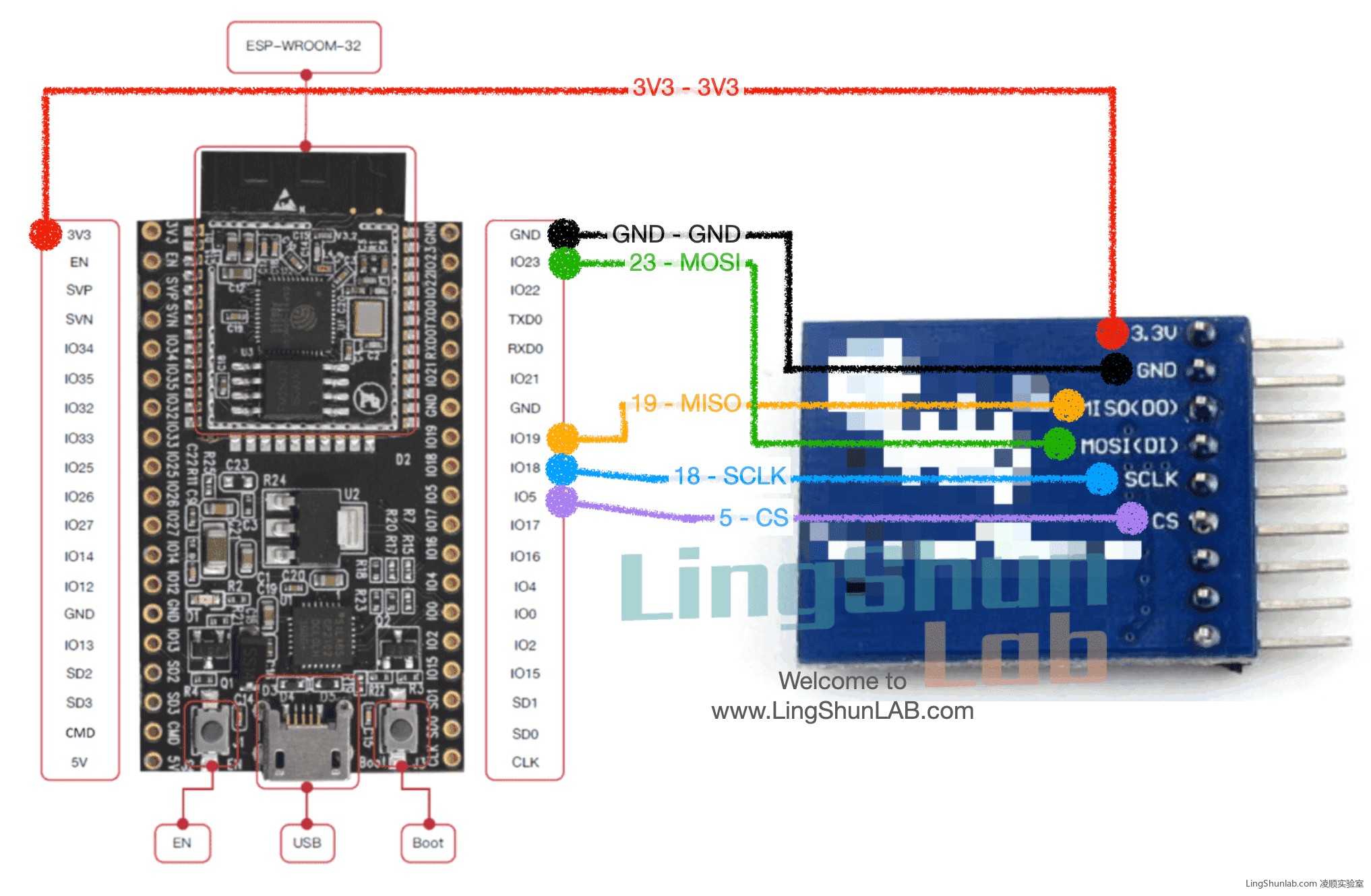
程序提点
1 ,加载所需要的库
#include "FS.h"
#include "SD.h"
#include "SPI.h"2,SD对象初始化
if(!SD.begin()){
Serial.println("Card Mount Failed");
return;
}3,SD的属性和方法
cardType 返回数据卡的类型
SD.cardType(); mkdir 创建文件夹
fs.mkdir(path)rmdir 删除文件
fs.rmdir(path)read 读取文件
File file = fs.open(path);
...
while(file.available()){
Serial.write(file.read());
}
file.close();write 写文件
File file = fs.open(path, FILE_WRITE);
if(!file){
Serial.println("Failed to open file for writing");
return;
}
if(file.print(message)){
Serial.println("File written");
} else {
Serial.println("Write failed");
}
file.close();其中「FILE_WRITE」,可以设置为「FILE_APPEND」,又或者 「FILE_READ」。
完整程序
/*
* Connect the SD card to the following pins:
*
* SD Card | ESP32
* D2 -
* D3 SS
* CMD MOSI
* VSS GND
* VDD 3.3V
* CLK SCK
* VSS GND
* D0 MISO
* D1 -
*/
#include "FS.h"
#include "SD.h"
#include "SPI.h"
void listDir(fs::FS &fs, const char * dirname, uint8_t levels){
Serial.printf("Listing directory: %s\n", dirname);
File root = fs.open(dirname);
if(!root){
Serial.println("Failed to open directory");
return;
}
if(!root.isDirectory()){
Serial.println("Not a directory");
return;
}
File file = root.openNextFile();
while(file){
if(file.isDirectory()){
Serial.print(" DIR : ");
Serial.println(file.name());
if(levels){
listDir(fs, file.path(), levels -1);
}
} else {
Serial.print(" FILE: ");
Serial.print(file.name());
Serial.print(" SIZE: ");
Serial.println(file.size());
}
file = root.openNextFile();
}
}
void createDir(fs::FS &fs, const char * path){
Serial.printf("Creating Dir: %s\n", path);
if(fs.mkdir(path)){
Serial.println("Dir created");
} else {
Serial.println("mkdir failed");
}
}
void removeDir(fs::FS &fs, const char * path){
Serial.printf("Removing Dir: %s\n", path);
if(fs.rmdir(path)){
Serial.println("Dir removed");
} else {
Serial.println("rmdir failed");
}
}
void readFile(fs::FS &fs, const char * path){
Serial.printf("Reading file: %s\n", path);
File file = fs.open(path);
if(!file){
Serial.println("Failed to open file for reading");
return;
}
Serial.print("Read from file: ");
while(file.available()){
Serial.write(file.read());
}
file.close();
}
void writeFile(fs::FS &fs, const char * path, const char * message){
Serial.printf("Writing file: %s\n", path);
File file = fs.open(path, FILE_WRITE);
if(!file){
Serial.println("Failed to open file for writing");
return;
}
if(file.print(message)){
Serial.println("File written");
} else {
Serial.println("Write failed");
}
file.close();
}
void appendFile(fs::FS &fs, const char * path, const char * message){
Serial.printf("Appending to file: %s\n", path);
File file = fs.open(path, FILE_APPEND);
if(!file){
Serial.println("Failed to open file for appending");
return;
}
if(file.print(message)){
Serial.println("Message appended");
} else {
Serial.println("Append failed");
}
file.close();
}
void renameFile(fs::FS &fs, const char * path1, const char * path2){
Serial.printf("Renaming file %s to %s\n", path1, path2);
if (fs.rename(path1, path2)) {
Serial.println("File renamed");
} else {
Serial.println("Rename failed");
}
}
void deleteFile(fs::FS &fs, const char * path){
Serial.printf("Deleting file: %s\n", path);
if(fs.remove(path)){
Serial.println("File deleted");
} else {
Serial.println("Delete failed");
}
}
void testFileIO(fs::FS &fs, const char * path){
File file = fs.open(path);
static uint8_t buf[512];
size_t len = 0;
uint32_t start = millis();
uint32_t end = start;
if(file){
len = file.size();
size_t flen = len;
start = millis();
while(len){
size_t toRead = len;
if(toRead > 512){
toRead = 512;
}
file.read(buf, toRead);
len -= toRead;
}
end = millis() - start;
Serial.printf("%u bytes read for %u ms\n", flen, end);
file.close();
} else {
Serial.println("Failed to open file for reading");
}
file = fs.open(path, FILE_WRITE);
if(!file){
Serial.println("Failed to open file for writing");
return;
}
size_t i;
start = millis();
for(i=0; i<2048; i++){
file.write(buf, 512);
}
end = millis() - start;
Serial.printf("%u bytes written for %u ms\n", 2048 * 512, end);
file.close();
}
void setup(){
Serial.begin(115200);
if(!SD.begin()){
Serial.println("Card Mount Failed");
return;
}
uint8_t cardType = SD.cardType();
if(cardType == CARD_NONE){
Serial.println("No SD card attached");
return;
}
Serial.print("SD Card Type: ");
if(cardType == CARD_MMC){
Serial.println("MMC");
} else if(cardType == CARD_SD){
Serial.println("SDSC");
} else if(cardType == CARD_SDHC){
Serial.println("SDHC");
} else {
Serial.println("UNKNOWN");
}
uint64_t cardSize = SD.cardSize() / (1024 * 1024);
Serial.printf("SD Card Size: %lluMB\n", cardSize);
listDir(SD, "/", 0);
createDir(SD, "/mydir");
listDir(SD, "/", 0);
removeDir(SD, "/mydir");
listDir(SD, "/", 2);
writeFile(SD, "/hello.txt", "Hello ");
appendFile(SD, "/hello.txt", "World!\n");
readFile(SD, "/hello.txt");
deleteFile(SD, "/foo.txt");
renameFile(SD, "/hello.txt", "/foo.txt");
readFile(SD, "/foo.txt");
testFileIO(SD, "/test.txt");
Serial.printf("Total space: %lluMB\n", SD.totalBytes() / (1024 * 1024));
Serial.printf("Used space: %lluMB\n", SD.usedBytes() / (1024 * 1024));
}
void loop(){
}